Has Your GMB Profile Been Suspended or Is Stuck in Pending Mode?
As a result of the recent Wall Street Journal Article, exposing thousands of fake GMB (Google My Business) listings, Google made a huge sweep that resulted in removing many fake businesses. Unfortunately, it also suspended legitimate GMB listings, especially in the home services sectors like plumbing, flood restoration and locksmiths. GMB is a source of valuable leads, so if it has been suspended or set to “pending” status, businesses can be losing hundreds of thousands of dollars in online leads. There is a way to reinstate your Google My Business listing through the appeals process.
- Log into your Google My Business Profile
- Copy the url of your GMB profile (see screenshot below)
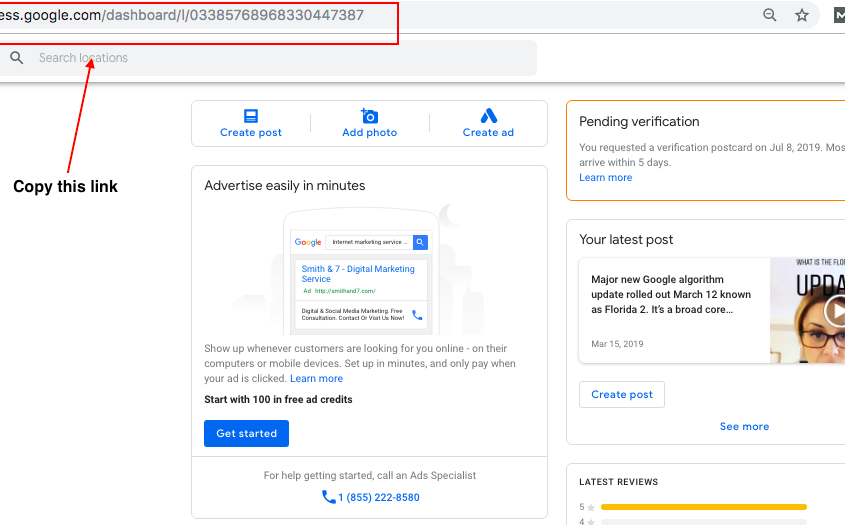
3. Go to the Google My Business Page on FB: https://www.facebook.com/GoogleMyBusiness
4. Send a message requesting help from GMB. Paste the link from your GMB profile so the Google My Business support team can access your listing.
5. Go to the appeal request page and follow the prompts: You can access that page here: https://support.google.com/business/troubleshooter/2690129?hl=en
6. Good luck!


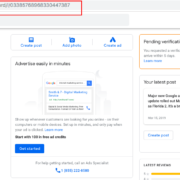


Leave a Reply
Want to join the discussion?Feel free to contribute!